How to use the new Messages features in iOS 17
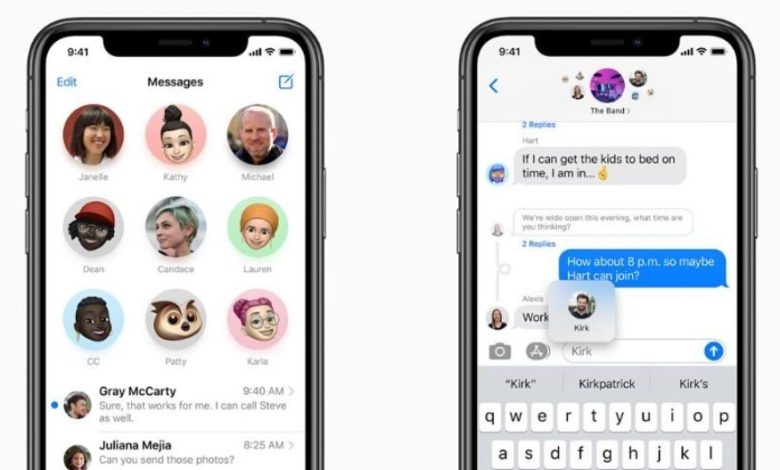
How to use the new Messages features in iOS 17! Now, we are Explaining to you about iOS 17 Messages Feature, Profile Downloading way, and more. iOS 17 New feature in Messages for iOS 17 is Check-In. It lets you share an estimated time of arrival with a trusted contact and send an alert if you don’t arrive at your destination as expected. Here, we’ll show you what you can now do in Messages using iOS 17 that you couldn’t before.
There are several new features that you may find useful, while some existing features have been revamped and improved. When someone sends you a voice message on iOS 17, it’ll arrive with a text transcription. Do you want more information about Message features in iOS 17? Just Reading the full Content and also Collect Details
Audio Messages are transcribed
If for some reason you can’t listen to the audio messages you receive or just want to take a look at your screen to see what they’re about, the new automatic transcription option will come in handy.
When someone sends you a voice message on iOS 17, it will arrive with a text transcription underneath. You don’t have to press play, you can just read the transcription instead. The text is always attached and you cannot disable the feature.
Check-in with contacts
- Check-in will be explained to you upon first use.
- If you do not arrive on time, your details will be passed on to the contact person you have chosen.
- My favorite new feature in Messages for iOS 17 is Check-In: This lets you give a trusted contact an ETA and send a notification if you don’t arrive at your destination as expected.
- Tap on the + (Plus) button next to the text entry field in a conversation.
- Choose check-in from the list of options.
- Beat Edit How to customize check-in: You can choose one of the two options If I arrive or According to a timer.
- Let’s go If I arrive, you can select a destination, mode of transportation, and estimated travel time. If you do not meet this estimated arrival time, the app will contact you.
- Alternatively, choose According to a timer select the timer duration and check-in will occur when the selected time period expires.
Share location
You can share your location and have it updated in real-time. You can request location sharing from another person on the contact card.
- Location sharing has also been improved: you can now share your current location in real-time in the Messages app without having to jump to Apple Maps or the Find My app.
- Tap on the + (Plus) button to the left of the text entry field in a conversation.
- Choose Location from the list of options.
- By default, share your location in real time: Tap share and then choose Unlimited, Until the end of the dayor For one hour to determine how long it will be shared.
- Alternatively, tap the pin icon on the left and then Send a pin to share where you are without updates.
Do you want more information about Messages features in iOS 17, just Comment here? We solve your problem as soon as possible. Finally, we are very happy to Explain about it. Thanks for staying with us.











