iPhone System Data Storage: How to fix
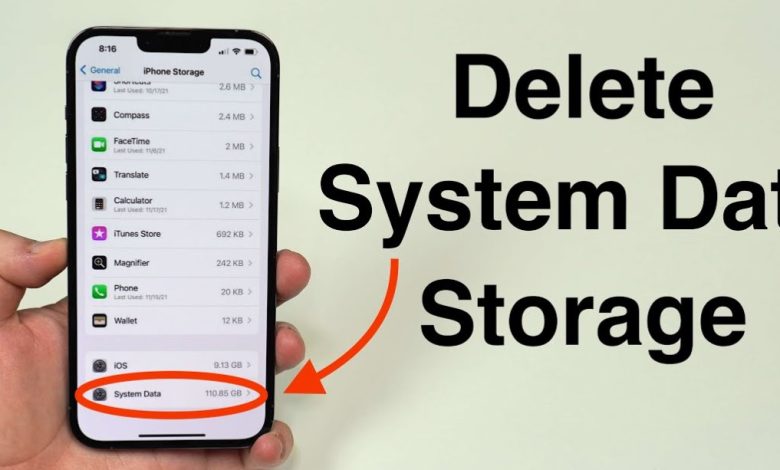
iPhone System Data Storage: How to fix! In this context, we share information about iPhone data storage with you. iOS System Data bug stealing your iPhone storage. An iOS bug for years gobbles up a big percentage of an iPhone’s available storage. Here, we have Provided Some solutions that don’t involve erasing your iPhone. Here’s how to fix the iPhone system data storage bug.
In Apple’s community forums, Reddit, and more, iOS users have complained about the iPhone system’s data storage bugs for years (some reports date back to iOS 13). I didn’t run into the bug until iOS 17.3-17.5 when I saw up to 60 GB of storage eaten up by iOS system data.
Do you want to know How to fix iPhone System Data Storage? Don’t worry. It’s the right content here. We are successfully providing the full details of these iOS Beta System Data. Just Reading the full Content & Collect details
How to fix the iPhone System Data storage bug?
You can see how much storage System Data uses on your iPhone by heading to Settings > General > iPhone Storage > Go to the bottom > System Data. How to install iOS 17.5 beta
- Try powering off and powering on your iPhone
Head back to iPhone Storage > System Data to see if that’s helped
This alone has worked to reduce my System Data by over 50 GB (but sometimes, in days or weeks, it will inflate again with further restarts helping) - Change iMessage history to keep for 1 year or 30 days instead of Forever
Head to Settings > Messages > Keep Messages > 1 year or 30 Days - Some users report successfully deleting and reinstalling Apple TV to clear the cache and doing the same with apps like Instagram, TikTok, Discord, Slack, etc.
Clear your Safari cache - Settings > Safari > Clear History and Website Data (note: this impacts any sites you were logged into, etc.)
Via Reddit user Vertsix, there is a more complex “date trick” that seems to work reliably to purge iOS System Data – make sure to follow the steps as described to avoid losing messages in the process - Above is my before and after power cycling my iPhone – 60.58 GB to 8GB usage for System Data.
If you want more information about iPhone System Data Storage, just Comment here? We solve your problem as soon as possible. Finally, we are happy to share details about the Apple iOS Beta 2024. Thanks for staying with us.












