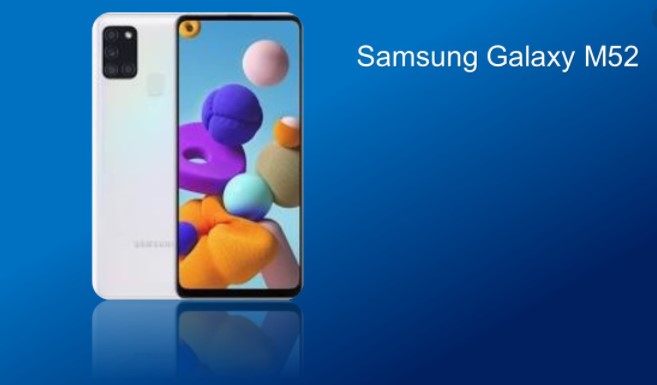Samsung Android 14 Update: Everything You Needs to Know

Samsung Android 14 Update: Everything You Need to Know! Today we are sharing with you about Samsung Android Update 2023. Samsung Galaxy devices are eligible for the Android 14 One UI 6.0 update. Android 14 itself doesn’t bring a ton of user-facing changes. The Pixel phone has the arrival of a new watch face, a bunch of background changes, and more, but it falls short of Android 12 and Android 13.
Samsung, however, is rolling out more significant changes alongside its Android 14 update. It includes new lock screen changes with customizable watch faces, but Samsung lets you rotate the watch. There are two large cards for Wi-Fi and Bluetooth, a large section for toggling quick settings, and then other sections for brightness, screen mirroring, and device controls.
In terms of looks, it’s a pretty blatant copy of iOS’ Control Center, like the new toggle that lets you swipe from the top left of the display to instantly access the Quick Panel. The notification shade, however, has been kept unchanged. Are you want to Update your Samsung New Device? Don’t worry. We hope that this is the Right Content for us here we are Providing an Android 14 full Update Details. You May Also Read: Samsung Galaxy M35 5G 2023
Is Android version 14 Released?
On August 10, Google released the Android 14 beta 5, which is now the latest version of the operating system. This newest beta is designed to be tested by the public. If you have a supported Pixel phone (or the Pixel Tablet), you can install Android 14 beta 5 now.
Samsung One UI 6.0/ Android 14 changelog
Reposition your clock: You now have more freedom to move your clock to the position of your choice on the Lock screen.
New Emoji Design: Emojis that appear in your messages, social media posts, and elsewhere on your phone has been updated with a fresh new design.
Picture and video previews: When you share pictures or videos from any app, preview images will appear at the top of the Share panel to give you one more chance to review the pictures and videos before sharing them.
Extra sharing options: When you share content, additional options may appear on the Share panel depending on the app you share from. For example, when you share a website from the Chrome web browser.
ew Weather widget – The Weather Insights widget provides more information about your local weather conditions. You can see when severe thunderstorms, snow, rain, and other events are on the forecast.
More information in the Weather app – Information about snowfall, moon phases and times, atmospheric pressure, visibility distance, dew point, and wind direction is now available in the Weather app.
Interactive map view – Swipe to move around the map and tap a location to view the local weather conditions. The map can help you find weather information even if you don’t know the name of the city.
Enhanced illustrations – Illustrations in the Weather widget and app have been enhanced to provide better information about the current weather conditions. Background colors also change depending on the time of the day.
Camera
Custom camera widgets – You can add custom camera widgets to your Home screen. You can set each widget to start in a specific shooting mode and save pictures in an album of your choice.
More alignment options for watermarks – You can now choose whether your watermark appears at the top or bottom of your photos.
Quick access to resolution settings – A resolution button is now available in the quick settings at the top of the screen in Photo and Pro modes so you can quickly change the resolution of photos you take.
Easier video size options – A pop-up now appears when you tap the video size button, making it easier to see all the options and choose the right ones.
Keep your pictures level – When grid lines are turned on in Camera settings, a level line will now appear in the middle of the screen while using the rear camera in all modes except Panorama. The line will move to show whether your picture is level with the ground.
Apply effects more easily – Filter and face effects now use a dial instead of a slider, making it easier to make precise adjustments with just one hand.
Photo Editor
Adjust decorations after saving – You can now make changes to drawings, stickers, and text that you’ve added to a photo even after saving.
Undo and redo – Don’t worry about making mistakes. You can now easily undo or redo transformations, filters, and tones.
Enhanced layout – The new Tools menu makes it easier to find the editing features you need. Straighten and Perspective options have been combined in the Transform menu.
Draw on custom stickers – When creating custom stickers, you can now use drawing tools to make your stickers even more personal and unique.
New text backgrounds and styles – When adding text to a photo, you can choose from several new backgrounds and styles to help you get the perfect look.
Finally, we are very happy to Explain these Samsung Android 14 Update Full Detail. Do you want more information about Android 14, just comment here? We solve your problem as soon as. Thanks for staying with us.